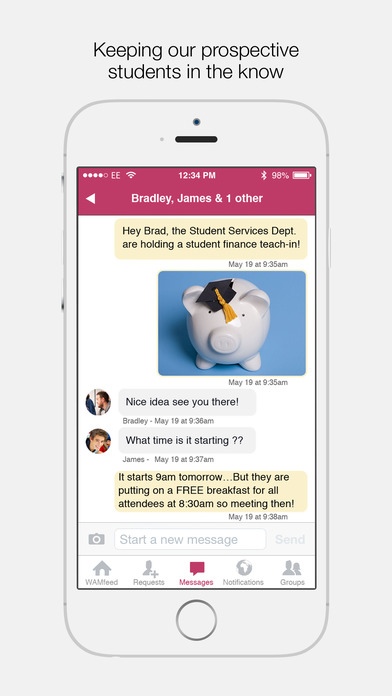Haringey Adult Learning Connect 1.7.2
Free Version
Publisher Description
Haringey Adult Learning Connect [HALS Connect] is a private social network that enables our prospective students and admissions staff to more effectively and efficiently connect and communicate between initial point of contact or open day and course beginning. We all know that nowadays young people don t tend to engage very well with slow mail or even email, meaning everything from offer letters to promotional materials encouraging them to enrol at an institution get lost, discarded or deleted. With that in mind Haringey Adult Learning Service have created the HALS Connect app, which looks and feels like the social networks young people are using in their personal lives, making it a familiar form of communication for them, but at the same time is a specific communication channel where prospective students can proactively ask questions and get the answers they want, the way they want them. At the same time, the HALS Connect app gives admissions staff a much more effective means of communication in which to send prospective students relevant content, ensuring more prospective students become actual students than ever before.
Requires iOS 8.0 or later. Compatible with iPhone, iPad, and iPod touch.
About Haringey Adult Learning Connect
Haringey Adult Learning Connect is a free app for iOS published in the Chat & Instant Messaging list of apps, part of Communications.
The company that develops Haringey Adult Learning Connect is WAMBIZ Limited. The latest version released by its developer is 1.7.2.
To install Haringey Adult Learning Connect on your iOS device, just click the green Continue To App button above to start the installation process. The app is listed on our website since 2016-09-07 and was downloaded 3 times. We have already checked if the download link is safe, however for your own protection we recommend that you scan the downloaded app with your antivirus. Your antivirus may detect the Haringey Adult Learning Connect as malware if the download link is broken.
How to install Haringey Adult Learning Connect on your iOS device:
- Click on the Continue To App button on our website. This will redirect you to the App Store.
- Once the Haringey Adult Learning Connect is shown in the iTunes listing of your iOS device, you can start its download and installation. Tap on the GET button to the right of the app to start downloading it.
- If you are not logged-in the iOS appstore app, you'll be prompted for your your Apple ID and/or password.
- After Haringey Adult Learning Connect is downloaded, you'll see an INSTALL button to the right. Tap on it to start the actual installation of the iOS app.
- Once installation is finished you can tap on the OPEN button to start it. Its icon will also be added to your device home screen.